Ton bloc notes
Derniers sujets
» [ LUMION ] Lumion 2024
par bruno Mer 24 Avr 2024 - 17:26
» [ SKETCHUP objets ]
par vick Mar 23 Avr 2024 - 20:52
» [ SKETCHUP vray ]
par furax49 Mar 23 Avr 2024 - 19:52
» [ ARTLANTIS ] Ca donne envie !
par loic46 Dim 21 Avr 2024 - 22:56
» [ SKETCHUP généralité ] sortie officielle de sketchup 2024
par tenrev Ven 19 Avr 2024 - 14:24
» [ ARTLANTIS ] Problème origine se déplace
par loic46 Jeu 18 Avr 2024 - 22:28
» [ SKETCHUP plugins ] Vms_up
par Rascal Jeu 18 Avr 2024 - 14:41
» [ SKETCHUP objets ] aquarium
par JDD Lun 15 Avr 2024 - 22:20
» [ ARCHICAD ] raccourci clavier
par VertiKal Ven 12 Avr 2024 - 17:47
» [ ARCHICAD ] Zone - Menu déroulant
par Christophe Fortineau Jeu 11 Avr 2024 - 19:49
» [ MATOS INFORM. ] LICENCES ARCHICAD
par yannickniort Jeu 11 Avr 2024 - 15:00
» [ SKETCHUP généralité ] Servimg Premium pour tous les membres
par tenrev Jeu 11 Avr 2024 - 14:31
» [ SKETCHUP plugins ] Move it
par TF3 Mer 10 Avr 2024 - 10:23
» [ SKETCHUP plugins ] curic 2D export
par tenrev Mar 9 Avr 2024 - 17:41
» [ SKETCHUP plugins ] profil builder 4 est disponible
par furax49 Mar 9 Avr 2024 - 17:00
» [ ARCHICAD ] Torsion sur poteaux
par Ti Pack Mar 9 Avr 2024 - 14:59
» [ PRESENTATION ]
par tenrev Lun 8 Avr 2024 - 8:22
» [ TWINMOTION ] bug d'affichage des textures avec le path tracer
par Gaspard Hauser Ven 5 Avr 2024 - 12:53
» [ TWINMOTION ] eGPU / ralentissement Twinmotion important
par TF3 Mer 3 Avr 2024 - 9:11
» [ TWINMOTION ] twinmotion installée deux fois?
par tenrev Mer 3 Avr 2024 - 8:58
» [ INTELLIGENCE ARTIFICIELLE ] Joyeuses Paques avec sketchup.... diffusion
par tenrev Dim 31 Mar 2024 - 16:32
» [ INTELLIGENCE ARTIFICIELLE ] quelques vidéo de mes tests IA
par simjoubert Ven 29 Mar 2024 - 19:16
» [ SKETCHUP généralité ] Interface réinitialisée totalement suite connexion Trimble
par Shakna Ven 29 Mar 2024 - 15:04
» [ SKETCHUP LIVE COMPONENT ] Importer une liste de points dans son graphe via un input texte
par tenrev Jeu 28 Mar 2024 - 13:30
» [ ARCHICAD-OBJETS GDL ] Sortie de toit TCP (Poujoulat)
par BoTof Lun 25 Mar 2024 - 9:12
» [ SKETCHUP LIVE COMPONENT ] besoin de tuyaux sur les textures random
par tenrev Sam 23 Mar 2024 - 10:35
» [ SKETCHUP composants dynamiques ] Copies de copies
par Manutio Ven 22 Mar 2024 - 12:21
» [ SKETCHUP plugins ] plugin pour les textes
par vick Ven 22 Mar 2024 - 10:34
» [ SKETCHUP généralité ] SÉLECTIONNER - Tuto 4/4 - 2ème TECHNIQUE INÉDITE
par jerryvento Jeu 21 Mar 2024 - 9:08
» [ SKETCHUP tutos ] SÉLECTIONNER - Tuto 4/4 - 2ème TECHNIQUE INÉDITE
par jerryvento Jeu 21 Mar 2024 - 9:07
» [ KEYSHOT ] plugin sketchup
par tenrev Mer 20 Mar 2024 - 8:26
» [ SKETCHUP LIVE COMPONENT ] rendre visible ou invisible un paramètre utilisateur selon des conditions ?
par simjoubert Mar 19 Mar 2024 - 15:38
» [ PRESENTATION ] Manutio
par Manutio Lun 18 Mar 2024 - 9:21
» [ SKETCHUP généralité ] SÉLECTIONNER - Tuto 3/4 - 1ère TECHNIQUE INÉDITE
par JDD Mer 13 Mar 2024 - 10:39
» [ SKETCHUP plugins ] SketchUp et Menuiserie : Rencontre avec Artwood
par art wood concept Mer 13 Mar 2024 - 9:54
par bruno Mer 24 Avr 2024 - 17:26
» [ SKETCHUP objets ]
par vick Mar 23 Avr 2024 - 20:52
» [ SKETCHUP vray ]
par furax49 Mar 23 Avr 2024 - 19:52
» [ ARTLANTIS ] Ca donne envie !
par loic46 Dim 21 Avr 2024 - 22:56
» [ SKETCHUP généralité ] sortie officielle de sketchup 2024
par tenrev Ven 19 Avr 2024 - 14:24
» [ ARTLANTIS ] Problème origine se déplace
par loic46 Jeu 18 Avr 2024 - 22:28
» [ SKETCHUP plugins ] Vms_up
par Rascal Jeu 18 Avr 2024 - 14:41
» [ SKETCHUP objets ] aquarium
par JDD Lun 15 Avr 2024 - 22:20
» [ ARCHICAD ] raccourci clavier
par VertiKal Ven 12 Avr 2024 - 17:47
» [ ARCHICAD ] Zone - Menu déroulant
par Christophe Fortineau Jeu 11 Avr 2024 - 19:49
» [ MATOS INFORM. ] LICENCES ARCHICAD
par yannickniort Jeu 11 Avr 2024 - 15:00
» [ SKETCHUP généralité ] Servimg Premium pour tous les membres
par tenrev Jeu 11 Avr 2024 - 14:31
» [ SKETCHUP plugins ] Move it
par TF3 Mer 10 Avr 2024 - 10:23
» [ SKETCHUP plugins ] curic 2D export
par tenrev Mar 9 Avr 2024 - 17:41
» [ SKETCHUP plugins ] profil builder 4 est disponible
par furax49 Mar 9 Avr 2024 - 17:00
» [ ARCHICAD ] Torsion sur poteaux
par Ti Pack Mar 9 Avr 2024 - 14:59
» [ PRESENTATION ]
par tenrev Lun 8 Avr 2024 - 8:22
» [ TWINMOTION ] bug d'affichage des textures avec le path tracer
par Gaspard Hauser Ven 5 Avr 2024 - 12:53
» [ TWINMOTION ] eGPU / ralentissement Twinmotion important
par TF3 Mer 3 Avr 2024 - 9:11
» [ TWINMOTION ] twinmotion installée deux fois?
par tenrev Mer 3 Avr 2024 - 8:58
» [ INTELLIGENCE ARTIFICIELLE ] Joyeuses Paques avec sketchup.... diffusion
par tenrev Dim 31 Mar 2024 - 16:32
» [ INTELLIGENCE ARTIFICIELLE ] quelques vidéo de mes tests IA
par simjoubert Ven 29 Mar 2024 - 19:16
» [ SKETCHUP généralité ] Interface réinitialisée totalement suite connexion Trimble
par Shakna Ven 29 Mar 2024 - 15:04
» [ SKETCHUP LIVE COMPONENT ] Importer une liste de points dans son graphe via un input texte
par tenrev Jeu 28 Mar 2024 - 13:30
» [ ARCHICAD-OBJETS GDL ] Sortie de toit TCP (Poujoulat)
par BoTof Lun 25 Mar 2024 - 9:12
» [ SKETCHUP LIVE COMPONENT ] besoin de tuyaux sur les textures random
par tenrev Sam 23 Mar 2024 - 10:35
» [ SKETCHUP composants dynamiques ] Copies de copies
par Manutio Ven 22 Mar 2024 - 12:21
» [ SKETCHUP plugins ] plugin pour les textes
par vick Ven 22 Mar 2024 - 10:34
» [ SKETCHUP généralité ] SÉLECTIONNER - Tuto 4/4 - 2ème TECHNIQUE INÉDITE
par jerryvento Jeu 21 Mar 2024 - 9:08
» [ SKETCHUP tutos ] SÉLECTIONNER - Tuto 4/4 - 2ème TECHNIQUE INÉDITE
par jerryvento Jeu 21 Mar 2024 - 9:07
» [ KEYSHOT ] plugin sketchup
par tenrev Mer 20 Mar 2024 - 8:26
» [ SKETCHUP LIVE COMPONENT ] rendre visible ou invisible un paramètre utilisateur selon des conditions ?
par simjoubert Mar 19 Mar 2024 - 15:38
» [ PRESENTATION ] Manutio
par Manutio Lun 18 Mar 2024 - 9:21
» [ SKETCHUP généralité ] SÉLECTIONNER - Tuto 3/4 - 1ère TECHNIQUE INÉDITE
par JDD Mer 13 Mar 2024 - 10:39
» [ SKETCHUP plugins ] SketchUp et Menuiserie : Rencontre avec Artwood
par art wood concept Mer 13 Mar 2024 - 9:54
formulaire/diaporama
chaine sketchup.tv
Serveur Discord
[ SKETCHUP LIVE COMPONENT ] Importer une liste de points dans son graphe via un input texte
Page 1 sur 1 • Partagez
Hello les amis
Il est actuellement fastidieux d'utiliser des courbes ou des faces existantes dans son modèle pour adapter son live component !
Exemple le tracé de la courbe de l'axe central d'un chemin de point pour modéliser une route, un reseau ferré, le contour d'une terrasse ...
Vous étiez obligé d'exporter la courbe en obj pour l'importer dans Trible Creator.
En attendant l'import de fichiers CSV dans un input, il faut trouver la parade.
En utilisant les nœuds disponibles j'ai réussi à convertir une entrée d'un input texte en liste de vecteurs !
voici une petite démo :
![[ SKETCHUP LIVE COMPONENT ] Importer une liste de points dans son graphe via un input texte Chrome_gAYGMsVGvd](https://www.simjoubert.com/biblio3D/gif/chrome_gAYGMsVGvd.gif)
Voici le code ruby pour extraire les points d'une face ou les points ordonnés d'une courbe
le graph doit être en unité mm
une petite démo avec mon live component Terrasse en bois
![[ SKETCHUP LIVE COMPONENT ] Importer une liste de points dans son graphe via un input texte SketchUp_ZvGIsFIuz1](https://www.simjoubert.com/biblio3D/gif/SketchUp_ZvGIsFIuz1.gif)
voici le lien vers le graphe :
https://creator.trimble.com/graph?assetURI=whp:34f183e7-a2b1-4d0b-ab52-f8e918b697bf
![[ SKETCHUP LIVE COMPONENT ] Importer une liste de points dans son graphe via un input texte W7AlvnlBlt](https://www.simjoubert.com/biblio3D/gif/w7AlvnlBlt.png)
Ça vous plait ?
![[ SKETCHUP LIVE COMPONENT ] Importer une liste de points dans son graphe via un input texte IPB_917](https://2img.net/h/www.smileys.lu/repository/-Selection_IPB-/IPB_917.gif)
Il est actuellement fastidieux d'utiliser des courbes ou des faces existantes dans son modèle pour adapter son live component !
Exemple le tracé de la courbe de l'axe central d'un chemin de point pour modéliser une route, un reseau ferré, le contour d'une terrasse ...
Vous étiez obligé d'exporter la courbe en obj pour l'importer dans Trible Creator.
En attendant l'import de fichiers CSV dans un input, il faut trouver la parade.
En utilisant les nœuds disponibles j'ai réussi à convertir une entrée d'un input texte en liste de vecteurs !

voici une petite démo :
![[ SKETCHUP LIVE COMPONENT ] Importer une liste de points dans son graphe via un input texte Chrome_gAYGMsVGvd](https://www.simjoubert.com/biblio3D/gif/chrome_gAYGMsVGvd.gif)
Voici le code ruby pour extraire les points d'une face ou les points ordonnés d'une courbe
le graph doit être en unité mm
- Code:
# Extract outerloop points position of a face in a selected Component Instance to a string
# x,y,z values are roundes to 1 decimal
# string use different separator for points and values
# How to use
# 1- Draw à face
# 2- Create a Component of the face
# 3- Define the origin of the component it will be the equal at the origin of the graphe
# 4- paste this code in the Ruby Console
# 5- Copy the string result
# 6- Past it in the Live component dialog, in the string input
def stringOuterloop(separatorPoint=";",separatorValue=",")
inst = Sketchup.active_model.selection.grep(Sketchup::ComponentInstance)[0]
face = inst.definition.entities.grep(Sketchup::Face)[0]
vertices = face.outer_loop.vertices
points = vertices.map{|v| v.position}
points_mm = points.map{|p| "#{p.x.to_mm.round(1)}#{separatorValue}#{p.y.to_mm.round(1)}#{separatorValue}#{p.z.to_mm.round(1)}"}
points_string = points_mm.join("#{separatorPoint}")
return points_string
end
def stringCurve(separatorPoint=";",separatorValue=",")
inst = Sketchup.active_model.selection.grep(Sketchup::ComponentInstance)[0]
curve = inst.definition.entities.grep(Sketchup::Edge)[0].curve
vertices = curve.vertices
points = vertices.map{|v| v.position}
points_mm = points.map{|p| "#{p.x.to_mm.round(1)}#{separatorValue}#{p.y.to_mm.round(1)}#{separatorValue}#{p.z.to_mm.round(1)}"}
points_string = points_mm.join("#{separatorPoint}")
return points_string
end
string = stringCurve()
puts string
une petite démo avec mon live component Terrasse en bois
![[ SKETCHUP LIVE COMPONENT ] Importer une liste de points dans son graphe via un input texte SketchUp_ZvGIsFIuz1](https://www.simjoubert.com/biblio3D/gif/SketchUp_ZvGIsFIuz1.gif)
voici le lien vers le graphe :
https://creator.trimble.com/graph?assetURI=whp:34f183e7-a2b1-4d0b-ab52-f8e918b697bf
![[ SKETCHUP LIVE COMPONENT ] Importer une liste de points dans son graphe via un input texte W7AlvnlBlt](https://www.simjoubert.com/biblio3D/gif/w7AlvnlBlt.png)
Ça vous plait ?
![[ SKETCHUP LIVE COMPONENT ] Importer une liste de points dans son graphe via un input texte IPB_917](https://2img.net/h/www.smileys.lu/repository/-Selection_IPB-/IPB_917.gif)
tenrev et JDD aiment ce message
![[ SKETCHUP LIVE COMPONENT ] Importer une liste de points dans son graphe via un input texte Empty](https://2img.net/i/empty.gif) Re: [ SKETCHUP LIVE COMPONENT ] Importer une liste de points dans son graphe via un input texte
Re: [ SKETCHUP LIVE COMPONENT ] Importer une liste de points dans son graphe via un input texte
#174268-------------------------------------------------------------------------------------------------------------------------
je ne sais pas grand chose , mais le peu que je sache , je le partage
1 PC fixe avec proc Rizen 9 3950X 32 threads - cg nvidia geforce RTX3080 - 64 go de ram DDssd 1To
1 PC portable Lenovo écran 16''|win11 64 bits| i7 Quad core|ram 32go| CG GFORCE RTX3070 avec 8go
1 casque VR Occulus Rift - 1 vieux PC portable Dell sous Linux Ubuntu 18 1 vieux pc portable HP sous chromebook
Modélisation : Sketchup - Rhino - Pconplanner Rendu: Enscape - Keyshot - Unreal Engine - Artlantis - Twinmotion Autres: Photoshop - Illustrator - Indesign - Vidéostudio - After Effect - Première
![[ SKETCHUP LIVE COMPONENT ] Importer une liste de points dans son graphe via un input texte 575088biblio3d](https://2img.net/r/hpimg15/pics/575088biblio3d.gif)
![[ SKETCHUP LIVE COMPONENT ] Importer une liste de points dans son graphe via un input texte Empty](https://2img.net/i/empty.gif) Re: [ SKETCHUP LIVE COMPONENT ] Importer une liste de points dans son graphe via un input texte
Re: [ SKETCHUP LIVE COMPONENT ] Importer une liste de points dans son graphe via un input texte
#175763@simjoubert
salut Simon
hier j'ai essayé ton script , j'ai un message d'erreur dans la console !! peut être je m'y prend mal ?
j'ai testé avec sketchup 2023
a+
salut Simon
hier j'ai essayé ton script , j'ai un message d'erreur dans la console !! peut être je m'y prend mal ?
j'ai testé avec sketchup 2023
a+
-------------------------------------------------------------------------------------------------------------------------
je ne sais pas grand chose , mais le peu que je sache , je le partage
1 PC fixe avec proc Rizen 9 3950X 32 threads - cg nvidia geforce RTX3080 - 64 go de ram DDssd 1To
1 PC portable Lenovo écran 16''|win11 64 bits| i7 Quad core|ram 32go| CG GFORCE RTX3070 avec 8go
1 casque VR Occulus Rift - 1 vieux PC portable Dell sous Linux Ubuntu 18 1 vieux pc portable HP sous chromebook
Modélisation : Sketchup - Rhino - Pconplanner Rendu: Enscape - Keyshot - Unreal Engine - Artlantis - Twinmotion Autres: Photoshop - Illustrator - Indesign - Vidéostudio - After Effect - Première
![[ SKETCHUP LIVE COMPONENT ] Importer une liste de points dans son graphe via un input texte 575088biblio3d](https://2img.net/r/hpimg15/pics/575088biblio3d.gif)
![[ SKETCHUP LIVE COMPONENT ] Importer une liste de points dans son graphe via un input texte Empty](https://2img.net/i/empty.gif) Re: [ SKETCHUP LIVE COMPONENT ] Importer une liste de points dans son graphe via un input texte
Re: [ SKETCHUP LIVE COMPONENT ] Importer une liste de points dans son graphe via un input texte
#175767hello @tenrev Jack
Le code que j'ai donné contient 2 méthodes
Une pour obtenir les points du contour d'une face à intérieur d'un composant
Et une pour obtenir les points d'une courbe à intérieur d'un composant
Le code est un peu rudimentaire et ne fait aucune vérification
![[ SKETCHUP LIVE COMPONENT ] Importer une liste de points dans son graphe via un input texte IPB_917](https://2img.net/h/www.smileys.lu/repository/-Selection_IPB-/IPB_917.gif)
Le code que j'ai donné contient 2 méthodes
Une pour obtenir les points du contour d'une face à intérieur d'un composant
- Code:
string = stringOuterloop()
puts string
Et une pour obtenir les points d'une courbe à intérieur d'un composant
- Code:
string = stringCurve()
puts string
Le code est un peu rudimentaire et ne fait aucune vérification
![[ SKETCHUP LIVE COMPONENT ] Importer une liste de points dans son graphe via un input texte IPB_917](https://2img.net/h/www.smileys.lu/repository/-Selection_IPB-/IPB_917.gif)
![[ SKETCHUP LIVE COMPONENT ] Importer une liste de points dans son graphe via un input texte Empty](https://2img.net/i/empty.gif) Re: [ SKETCHUP LIVE COMPONENT ] Importer une liste de points dans son graphe via un input texte
Re: [ SKETCHUP LIVE COMPONENT ] Importer une liste de points dans son graphe via un input texte
#175768Hello
Voici une version améliorée avec des tests de selection et boites de dialogue
Vous pouvez extraire les points de la premiere courbe trouvée ou du contour de la première face trouvée, dans le composant sélectionnée.
![[ SKETCHUP LIVE COMPONENT ] Importer une liste de points dans son graphe via un input texte IPB_917](https://2img.net/h/www.smileys.lu/repository/-Selection_IPB-/IPB_917.gif)
Voici une version améliorée avec des tests de selection et boites de dialogue
Vous pouvez extraire les points de la premiere courbe trouvée ou du contour de la première face trouvée, dans le composant sélectionnée.
- Code:
def stringCurve(curves, separatorPoint=";",separatorValue=",")
size = curves.size
UI.messagebox("#{ size } curves are found! Only the first will be used." , MB_OK) unless size == 1
curve = curves[0]
vertices = curve.vertices
points = vertices.map{|v| v.position}
points_mm = points.map{|p| "#{p.x.to_mm.round(1)}#{separatorValue}#{p.y.to_mm.round(1)}#{separatorValue}#{p.z.to_mm.round(1)}"}
points_string = points_mm.join("#{separatorPoint}")
return points_string
end
def stringOuterloop(faces, separatorPoint=";",separatorValue=",")
size = faces.size
UI.messagebox("#{ size } faces are found! Only the first will be used." , MB_OK) unless size == 1
face = faces[0]
vertices = face.outer_loop.vertices
points = vertices.map{|v| v.position}
points_mm = points.map{|p| "#{p.x.to_mm.round(1)}#{separatorValue}#{p.y.to_mm.round(1)}#{separatorValue}#{p.z.to_mm.round(1)}"}
points_string = points_mm.join("#{separatorPoint}")
return points_string
end
def getpoints()
model = Sketchup.active_model
sel = model.selection
inst = sel.grep(Sketchup::ComponentInstance)[0]
#test si la selection est vide
error = 'No component selected'
UI.messagebox(error , MB_OK) unless inst
return error unless inst
list = []
ents = inst.definition.entities
faces = ents.grep(Sketchup::Face)
list.append("Outerloop first face in component") if faces.size > 0
edges = ents.grep(Sketchup::Edge)
curves = []
edges.each do |e|
curve = e.curve
curves << curve if curve
end
curves = curves.uniq
puts curves
list.append("Curve in component") if curves.size > 0
if list == []
error = "No curve or face in the selected component"
UI.messagebox(error , MB_OK)
return error
end
prompts = ["What type of element do you want to extract the points from?"]
defaults = [list[0]]
list_c = [list.join("|")]
input = UI.inputbox(prompts, defaults, list_c, "Select the source of point")
puts input
case input[0]
when "Outerloop first face in component"
string = stringOuterloop(faces)
when "Curve in component"
string = stringCurve(curves)
end
#string = "No points" if string ==""
UI.messagebox(string , MB_OK)
return string
end
points = getpoints()
puts points
![[ SKETCHUP LIVE COMPONENT ] Importer une liste de points dans son graphe via un input texte IPB_917](https://2img.net/h/www.smileys.lu/repository/-Selection_IPB-/IPB_917.gif)
tenrev aime ce message
![[ SKETCHUP LIVE COMPONENT ] Importer une liste de points dans son graphe via un input texte Empty](https://2img.net/i/empty.gif) Re: [ SKETCHUP LIVE COMPONENT ] Importer une liste de points dans son graphe via un input texte
Re: [ SKETCHUP LIVE COMPONENT ] Importer une liste de points dans son graphe via un input texte
#175771-------------------------------------------------------------------------------------------------------------------------
je ne sais pas grand chose , mais le peu que je sache , je le partage
1 PC fixe avec proc Rizen 9 3950X 32 threads - cg nvidia geforce RTX3080 - 64 go de ram DDssd 1To
1 PC portable Lenovo écran 16''|win11 64 bits| i7 Quad core|ram 32go| CG GFORCE RTX3070 avec 8go
1 casque VR Occulus Rift - 1 vieux PC portable Dell sous Linux Ubuntu 18 1 vieux pc portable HP sous chromebook
Modélisation : Sketchup - Rhino - Pconplanner Rendu: Enscape - Keyshot - Unreal Engine - Artlantis - Twinmotion Autres: Photoshop - Illustrator - Indesign - Vidéostudio - After Effect - Première
![[ SKETCHUP LIVE COMPONENT ] Importer une liste de points dans son graphe via un input texte 575088biblio3d](https://2img.net/r/hpimg15/pics/575088biblio3d.gif)
- Contenu sponsorisé
Sujets similaires
» [ SKETCHUP LIVE COMPONENT ] intégration dans sketchup ?
» [ SKETCHUP LIVE COMPONENT ] les boucles Loop dans trimble creator
» [ SKETCHUP LIVE COMPONENT ] Live component - Trimble creator
» [ SKETCHUP LIVE COMPONENT ] Terrasse en bois - live Component
» [ SKETCHUP LIVE COMPONENT ] nouvelle section sketchup
» [ SKETCHUP LIVE COMPONENT ] les boucles Loop dans trimble creator
» [ SKETCHUP LIVE COMPONENT ] Live component - Trimble creator
» [ SKETCHUP LIVE COMPONENT ] Terrasse en bois - live Component
» [ SKETCHUP LIVE COMPONENT ] nouvelle section sketchup
Créer un compte ou se connecter pour répondre
Vous devez être membre pour répondre.
Page 1 sur 1
Permission de ce forum:
Vous ne pouvez pas répondre aux sujets dans ce forum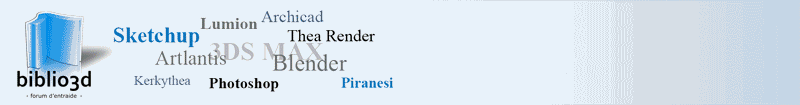
 Accueil
Accueil
![[ SKETCHUP LIVE COMPONENT ] Importer une liste de points dans son graphe via un input texte Generi11](https://i.servimg.com/u/f58/19/65/32/06/generi11.jpg)







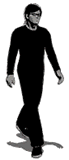
![[ SKETCHUP LIVE COMPONENT ] Importer une liste de points dans son graphe via un input texte Cloche10](https://i.servimg.com/u/f58/19/65/32/06/cloche10.gif)
![[ SKETCHUP LIVE COMPONENT ] Importer une liste de points dans son graphe via un input texte Prier11](https://i.servimg.com/u/f58/19/65/32/06/prier11.gif)








